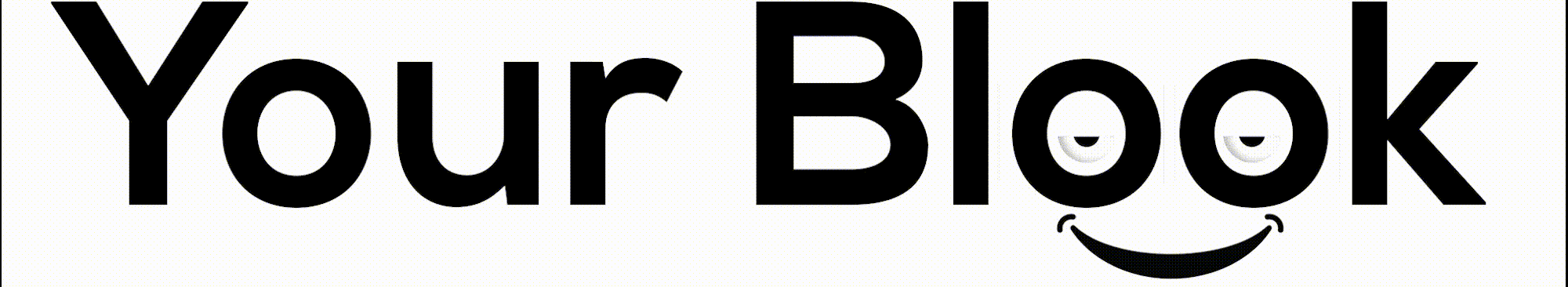The official release of WordPress Jetpack Ai assistant has created a buzz in the WordPress community. With the assistance of this tool, users can utilize the OpenAi GPT-3 model to generate more quality content for sites.
The tool has various capabilities to assist in multiple ways in creating content. The Jetpack Ai assistant can revolutionize the way content is made. This composition will discuss all about the new WordPress artificial intelligence content generator Jetpack Ai.
What Is WordPress Jetpack AI Assistant?
WordPress has launched its new plugin named Jetpack Ai Assistant. It is a plugin that utilizes ai to assist users with making content for your site. The module is controlled by OpenAI’s GPT-3 language model, one of the most developed ai models in recent times. Jetpack ai content generator incorporate into the WordPress editor block with a chat-like interface. It also goes by the name of the conversational user interface.

To put it in layman’s terms, users need to type in the text with a conversational tone as if they are talking to someone, and then the plugin automatically gives them the result. You will know how it works if you have used other OpenAi products, such as ChatGPT.
If the produced content needs to be edited, rewritten, or improvised, then you do it with the help of this plugin. Jetpack ai content generator equip with many features, including:
- Make blog articles and other types of content.
- Text can be converted into various dialects.
- Proper grammar and punctuation.
- Generate new content ideas.
- Help you in improvising the structure of your content.
Although the Jetpack ai content generator is still being developed, it can be valuable for any WordPress user. This plugin is the best option if you need more time and create better content.
Jetpack Ai Assistant Features
Below mentioned are some of the features of the Jetpack ai assistant.

Tone Adjustment
One of the most useful that this plugin offers is the tone adjustment of your text. You can change your writing style from humorous, formal, informal, empathetic, and more. It assists users in creating content according to their needs. So, next, you don’t have to worry about the tone of your content getting mixed up.
Generation of Title and Summary
Another feature that will benefit WordPress users is generating appealing titles and summaries for your content. With the help of Jetpack Ai assistant, it will assist you in creating the main title related to your content. Creating a title is often difficult, but users don’t have to stress about it now. The plugin does the work for you. It will also develop summaries for all your postings.
Text Translation
With the assistance of this plugin, WordPress users can now reach out to global audiences in 12 different languages. The dialects include French, Chinese, Spanish, and Hindi. If your English is not strong enough, you can write it in your language and then do the English translation. With the ai plugins and tools, it has become easy for users to tackle linguistic hurdles.
Grammar Correction
Jetpack ai assistant grammar and spell check tools allow users to correct text. Users now don’t have to worry every checking every sentence for grammatical errors. The plugin makes sure that all the mistakes in the sentences are fix and that the text is easy to read and understand
Conversational UI
One of the best features of the Jetpack ai assistant plugin is the in-built conversational UI. With this, the user can interact with the plugin like a conversation. Individuals must type the command; the plugin will provide the desired results.
How Much Does Jetpack AI Assistant Cost?
For all WordPress users, the Jetpack ai assistant is accessible to use. Individuals only get 20 free requests. After you have used all the free requests, then, users need to pay an amount of $10 per month.

For now, all WordPress.com users can use the plugin for free for a limited time. The plugin is in development, so there might be future pricing changes.
How to get started with Jetpack Ai Assistant?
- The first step is to install the plugin for your WordPress site.
- The next step is to ensure that the plugin is updated and then continue navigating to the block editor in your WordPress admin.
- After that, add the Jetpack ai assistant plugin to any post or page and give your command. Users can use the shortcut /ai to start utilizing the ai assistant.
- Once you complete all the steps above, you can leave the rest to the ai plugin to do your work.
Those mentioned above are all the details regarding the new WordPress ai assistant plugin Jetpack. To know more about it, follow the guide above. With the help of this tool, users can quickly write high-quality content.