Guiding a way to someone for the right path is crucial in our life. Just like Google crawlers need a path to your website. The path is an SEO-optimized sitemap. It will help Google crawler navigate your website to discover new content and index your pages.
This will bring a higher ranking to your website!
But what is it exactly?
Basically, a sitemap includes all the information pages of your website that you wish the search engine to know about. Even if it’s not compulsory to have one sitemap, you can have sitemap more than one. These sitemaps will boost your ranking!
Interesting right?
If you want to know more, then this blog will surely help you! So let’s dive into it!
What is Sitemap?
A sitemap is a file that lists your website’s subsidiary pages to let search engines know which ones are most important. It is refer to as your website’s “blueprint” as it helps search engines identify, crawls, or index your complete website. These files are nothing more than a list of URLs with the additional page information.

2 Crucial Types of Sitemaps
SEO-Optimized Sitemap can be classified into two categories. Both kinds offer distinct functions that are advise for your website. Let’s look, then!
HTML Sitemap
An.xml file is use to store the HTML Sitemap, which facilitated user navigation of the website. Web pages with href tags linking to other pages make up this sitemap. This file is optimize for major search engines like Google or Bing to crawl your website pages and find new pages, images, or material.
XML Sitemap
The most popular sitemap format is XML. Create a sitemap to help Google identify and crawl the important pages on your website. Additionally, it makes your website structure more understandable to search engines. It is also thought to be the greatest approach for visitors to your website to locate the precise information they need.
In this sitemap, you may see unique tags like <loc> and <lastmod>. Therefore, make sure to include these two crucial tags in your sitemap.

There are three additional sorts of sitemaps in addition to these two essential ones.
- Image Sitemap
This sitemap was created with a search engine’s ability to crawl all of your website’s hosted photos in mind.
- Video Sitemap
This sitemap is use to help search engines understand the video content on your website.
- News Sitemap
This sitemap is create to help search engines scan the information or resources that have been approved for Google News.
Significance of Sitemaps for SEO
Search Engine Optimization includes sitemaps significantly. Google claims that managing a sitemap for your website would make it easier or even faster for search engines to index all of your content. As a result, it will also benefit and raise your search engine rating.
The purpose of sitemaps is to give the search engine crawler a detailed list of all the important pages and directories on your website that contain pertinent information. Your users will also benefit from knowing exactly where on the website they may discover the information or material they’re looking for.
Procedure of Installing Sitemap to Your Website
When you have a sitemap for your website, it is imperative that you submit that sitemap. But as we all know, posting them to your site has become challenging because there are so many different kinds of websites. Therefore, you must first determine the platform on which your website is create.
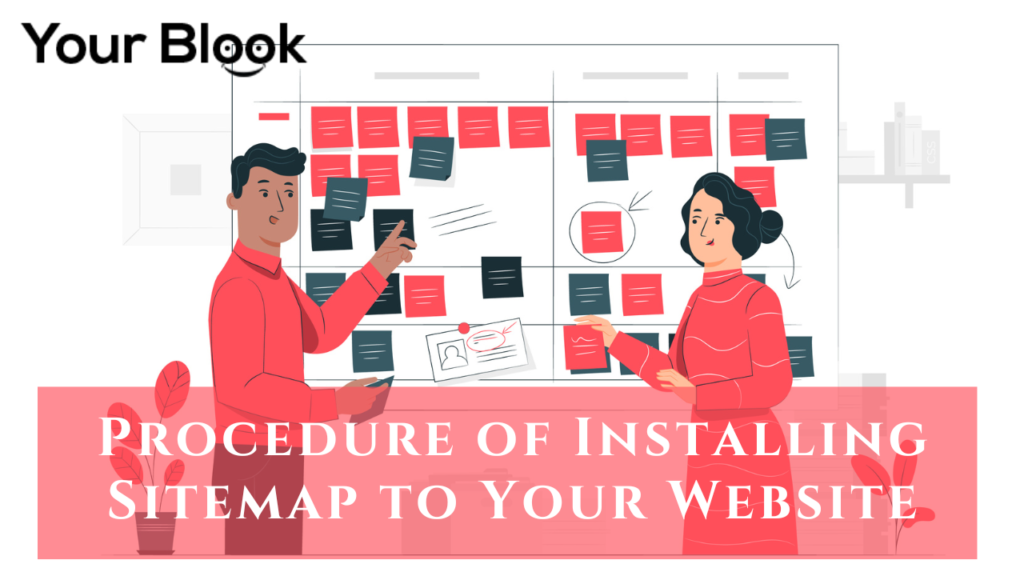
- If you have a custom-made website, add a sitemap
If you have a custom-made website, you must create a static XML sitemap and upload it to your server. Developer intervention might need to add a sitemap. In order for your sitemap to be effective, it must be updated each time a new page is created on your website.
- If you have a WordPress website, add a sitemap
Installing a plugin will quickly fix your problem if your website is powered by WordPress. Yoast SEO is one of the most well-liked ones; it creates a sitemap that is search engine friendly.
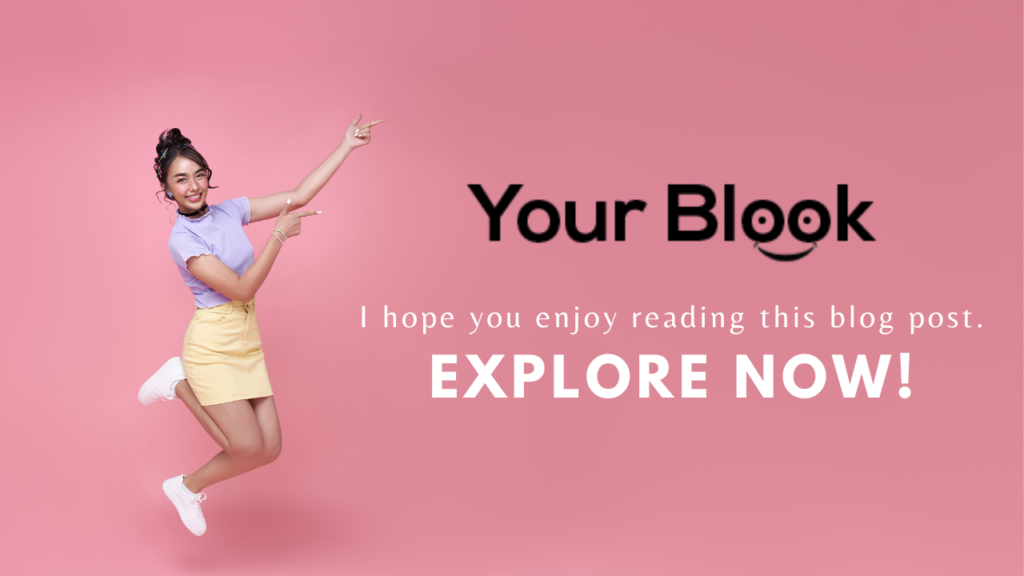
Wrapping Up
It’s time to optimize for SEO after adding a sitemap to your website. First and foremost, it’s crucial to ensure the sitemap is helpful for SEO. Contrary to what you may have heard, a sitemap can get you into trouble. Your website will impact if a SEO-Optimized Sitemap is generate or install incorrectly.
If you want to ask anything, feel free to leave your query or question in the comment box!
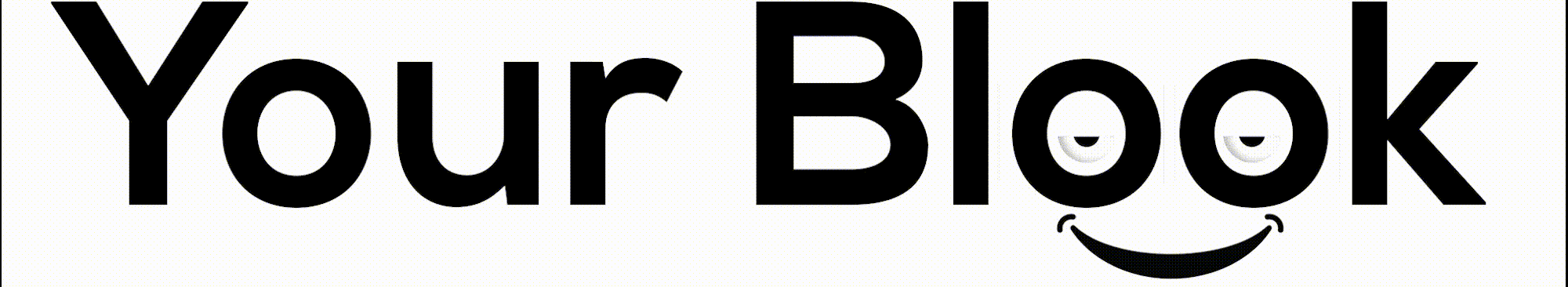
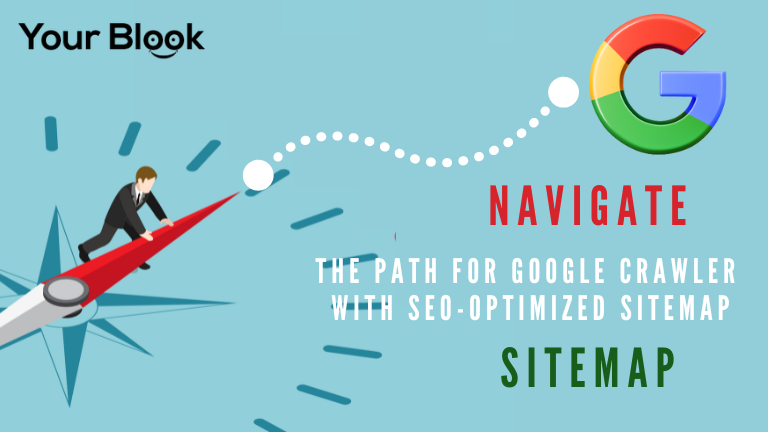
2 comments
The articles you write help me a lot and I like the topic
Thank you for sharing your valuable feedback and i hope you will find all informative blogs here