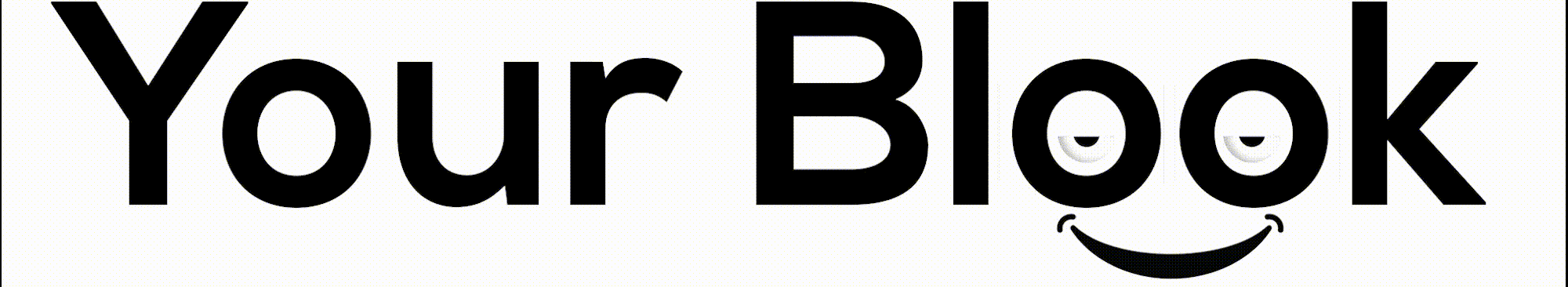WordPress website is a powerful and widely utilized CMS around the globe. Since so many individuals contribute their own plugins and themes to WordPress, it is a great advantage for all novice learners to build their own websites.
Suppose you are one of those people who love sharing their ideas or knowledge with everyone and have the desire to build your site but need the essential knowledge. In that case, you don’t have to worry since this article will direct you to create your own WordPress website with 6 easy steps.
How to Launch a WordPress Website?
What are we waiting for if you have finally decided to launch your WordPress site. Let us look at all the 6 steps that will assist in making your own WordPress website.

Select Your Domain Name
The initial step is to choose your domain name before starting your website. For your information, you cannot run a fully functional website without a domain name. The reason is that individuals will type your domain name to access your website. It is vital to think before you select a domain name. Figure out something that resembles your brand.
For example, if you already have a brand name, you must ensure it matches your domain name. It will be easy for users to find your website if you have a name that highlights your brand. It is recommended to utilize a unique and creative name.
Choose a Web Hosting Service
To launch a WordPress site, you also require a web hosting service. Once you have selected your domain name, you must buy a hosting service from a genuine provider. In layman’s terms, a web hosting service allows users to rent a space on their server. This gives access to users to search for your website on the internet.
So, if you do not have a web host, your site won’t appear on search engine result pages. Once you purchase, it guarantees that your website will stay even without an audience. Ensure your service provider provides security and customer support for your website.
Download and install WordPress
The third step is downloading and installing WordPress on your computer or laptop. Follow the steps below to complete the installation process:
- The first step is to log in to the control panel of your web hosting service with the login credentials.
- The second step is to go down and search for the software section.
- Select the install option.
- In the next step, you will be redirected to a new page and see the WordPress displayed on your screen.
- Click on WordPress
- The next step is to fill in all the domain details, select next, enter all the essential information per the request, and click install.
Once all the above steps are completed, you will be redirected to a new page displaying the installation process. The next thing to do is log in, and the service provider will automatically turn you to your new WordPress account, where you will need to fill in all your login details to access your site dashboard.
Choose a WordPress Theme
Once the installation procedure is completed and you have successfully accessed your dashboard, you must pick and activate a theme. You can find plenty of free and premium articles for your site. They are easy to install and also comes with customizable feature.
As you browse through themes, you can hover your cursor around any article to see the live preview version of it. It will give an idea of whether it suits your niche or not.
Download and Install Plugins
You need to download and install plugins to give your website more functionality. There are plenty of free as well as premium plugins that have their own sets of features. Plugins are made to optimize the design and give users access to various functionalities to perform other tasks. For instance, some plugins let users add social media handles without writing any code.
You will find plugins for every task that you can get by going through the plugins page that you will find on your dashboard. The page will display all the available plugins to download and install.
Once you activate the desired plugin, then, WordPress itself will give you a guide regarding the settings and the configuration. You will find plenty of useful plugins that are not free but worth every penny.
Customizing and Publishing the WordPress Site
Once all the above steps are correctly followed, the final step is to customize and launch the site. Customization is necessary because you need themes, pages, posts, and other essential sections to run your site correctly.
Browse tutorials on how to create pages and make sure that your site is fully customized and functional before you publish it. Once it is done, you only post content to run your site.
Closure
There you have it, the 6 easy steps to create your WordPress site. Follow the guide above and ensure you take all the steps properly to avoid errors and trouble launching your first WordPress site. If you have any questions or queries, connect with us!